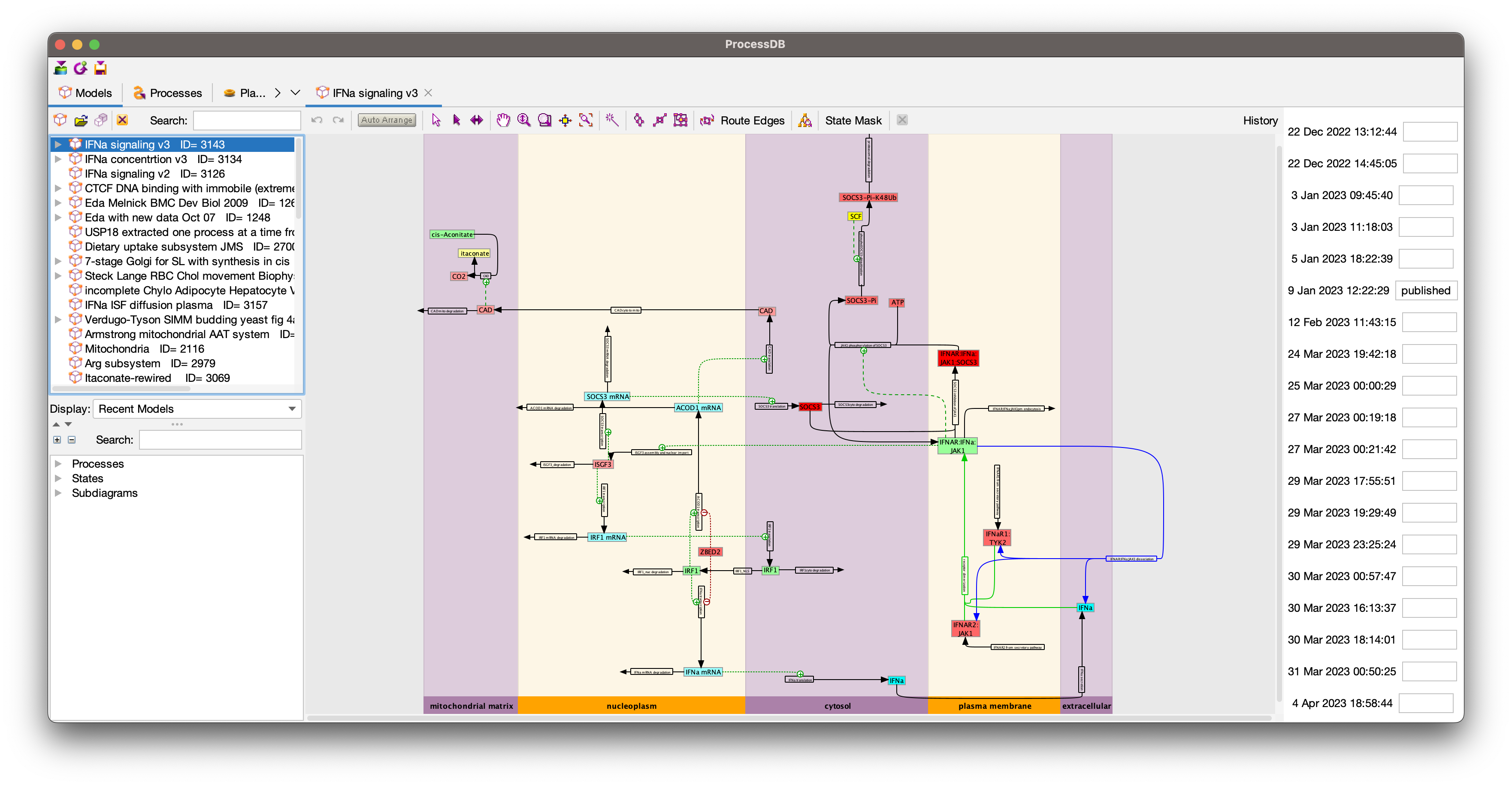History
ProcessDB keeps a history of user data. The purpose of this history is to preserve user data such that valuable work is never lost. For example, if you work hard on creating a model of a particular biological system, get the model working well, and save that model then that model will be forever in the history as you saw it the moment you saved it. This is called a "version" of the model, because later you may change the model and save it again - creating another version. To be very clear, say you save the model on May 22nd, 2019, then modify it on Jun 7th, 2020, you could then go view the model as it was on May 22nd, 2019! There will be a version of the model as it was on May 22nd, 2019, and another version of the model for June 7th, 2020. ProcessDB, by default, only displays the most recent version of each model. To access older versions click the "History" button in the toolbar of an open model. A list of versions will then appear.